HTML-Hypertext Markup Language, a standardized system for tagging text files to achieve font, color, graphic, and hyperlink effects on World Wide Web pages.
Html Text Formatting
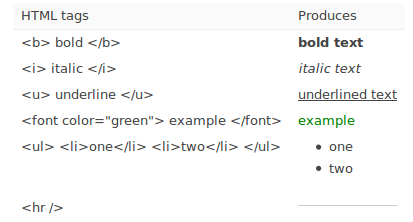
Sir Tom gave us some exercises.
EXER1.HTML
<html>
<body>
<p><b>This text is bold</b></p>
<p><strong>This text is strong</strong></p>
<p><big>This text is big</big></p>
<p><em>This text is emphasized</em></p>
<p><i>This text is italic</i></p>
<p><small>This text is small</small></p>
<p>This is<sub> subscript</sub> and
<sup>superscript</sup></p>
</body>
</html>
Exer2.html
<html>
<body>
<p>
<font size="5" face="arial" color="red">
This paragraph is in Arial, size 5, and in red text color.
</font>
</p>
<p>
<font size="3" face="verdana" color="blue">
This paragraph is in Verdana, size 3, and in blue text color.
</font>
<p>
My mother has <span style="color:blue">blue</span> eyes.
</p>
</p>
</body>
</html>
Exer3.html
<html>
<body>
<div style=“width: 100%; height: 20%; background-color:green">
</div>
<div style=“width: 100%; height: 70%; background-color:blue">
</div>
<div style=“width: 100%; height: 10%; background-color:red">
</div>
</body>
</html>
Html Colors
DECIMAL - HEXADECIMAL
0 = 0
1 = 1
2 = 2
3 = 3
4 = 4
5 = 5
6 = 6
7 = 7
8 = 8
9 = 9
10 = A
11 = B
12 = C
13 = D
14 = E
15 = F

0 comments:
Post a Comment